How do I use Microsoft Lists?
- Kris Daniels

- Jul 14, 2020
- 1 min read
Updated: Sep 22, 2025
Organise your life with the new offering from Microsoft, a new app called Microsoft Lists!
This new app can help you streamline and organise your work. Lists are simple, smart, and flexible, so you can stay on top of what matters most to you and your team. Using your own ideas, or templates you can track assets, workflows, inventory or even just a shopping list!
Lists can be started from the mobile app, Microsoft Online, or even through Microsoft Teams channels, where a team can add and edit a list together. And because it is part of Microsoft 365, you can trust the enterprise-grade security and compliance.
To find Lists on your Microsoft 365, click on the 'waffle' in the top right hand corner and you'll see all the apps available to you.
You can use Lists on the mobile app that is coming to your app store later this year, and start using it right away on the web and through Microsoft Teams. Don't worry, Microsoft have nailed the synchronisation between the apps and everything you add in one place will instantly be in the other, no more "did I put that on my list?" again!
With a wide range of prefilled templates for you to choose from, you can jump in today! There are asset registers, travel checklists, onboarding lists - the list is endless! Alternatively, you can make your own from scratch and tailor each list to your needs and organisation.
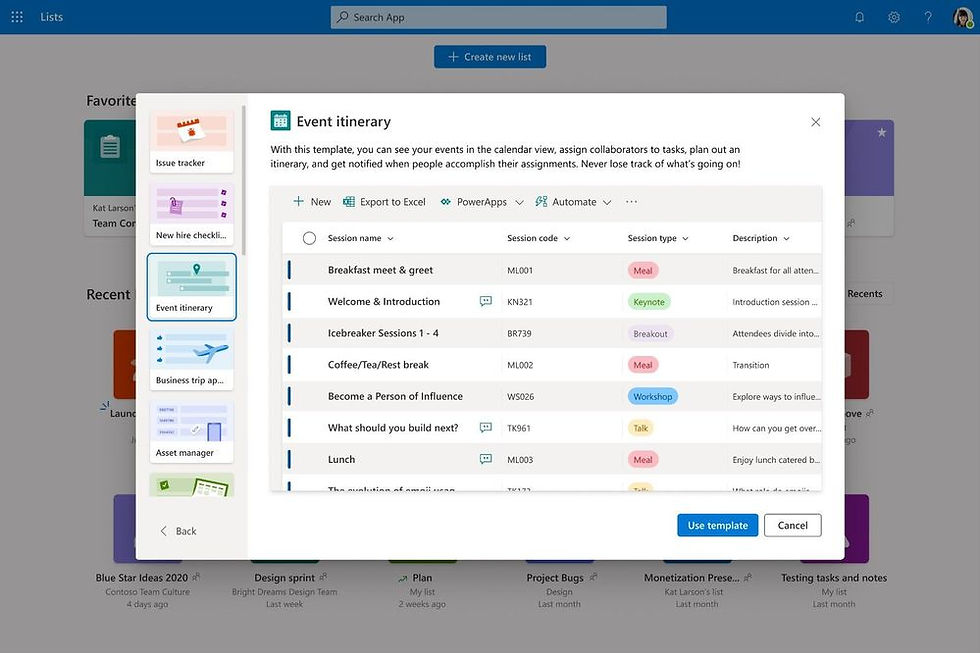
Microsoft Lists loves Microsoft Teams!
You can make lists directly from a Teams channel or group, for real-time collaboration and organisation.
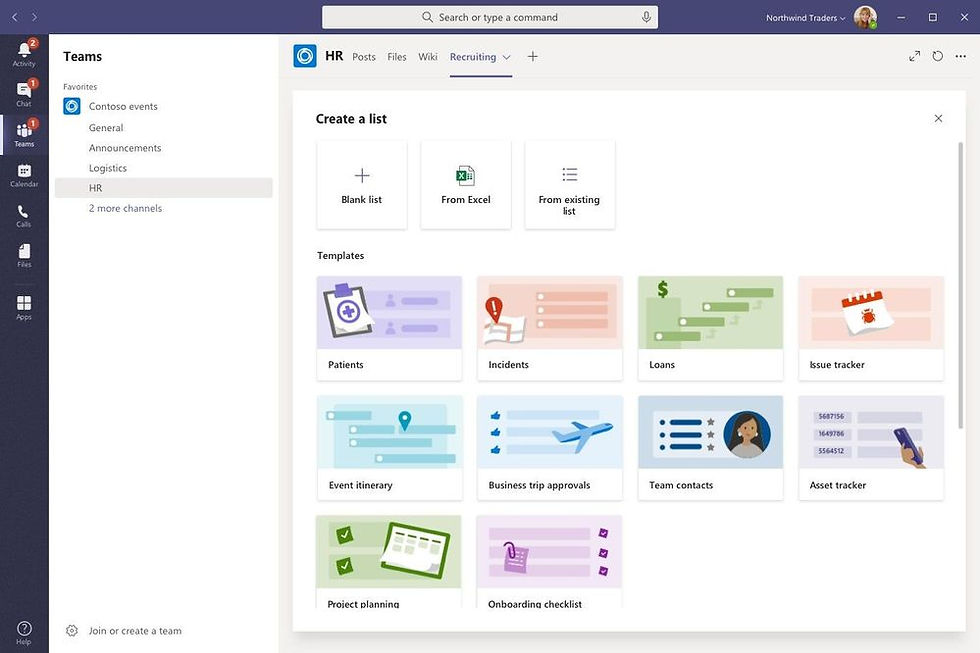
Contact us today to start using Microsoft Lists!




